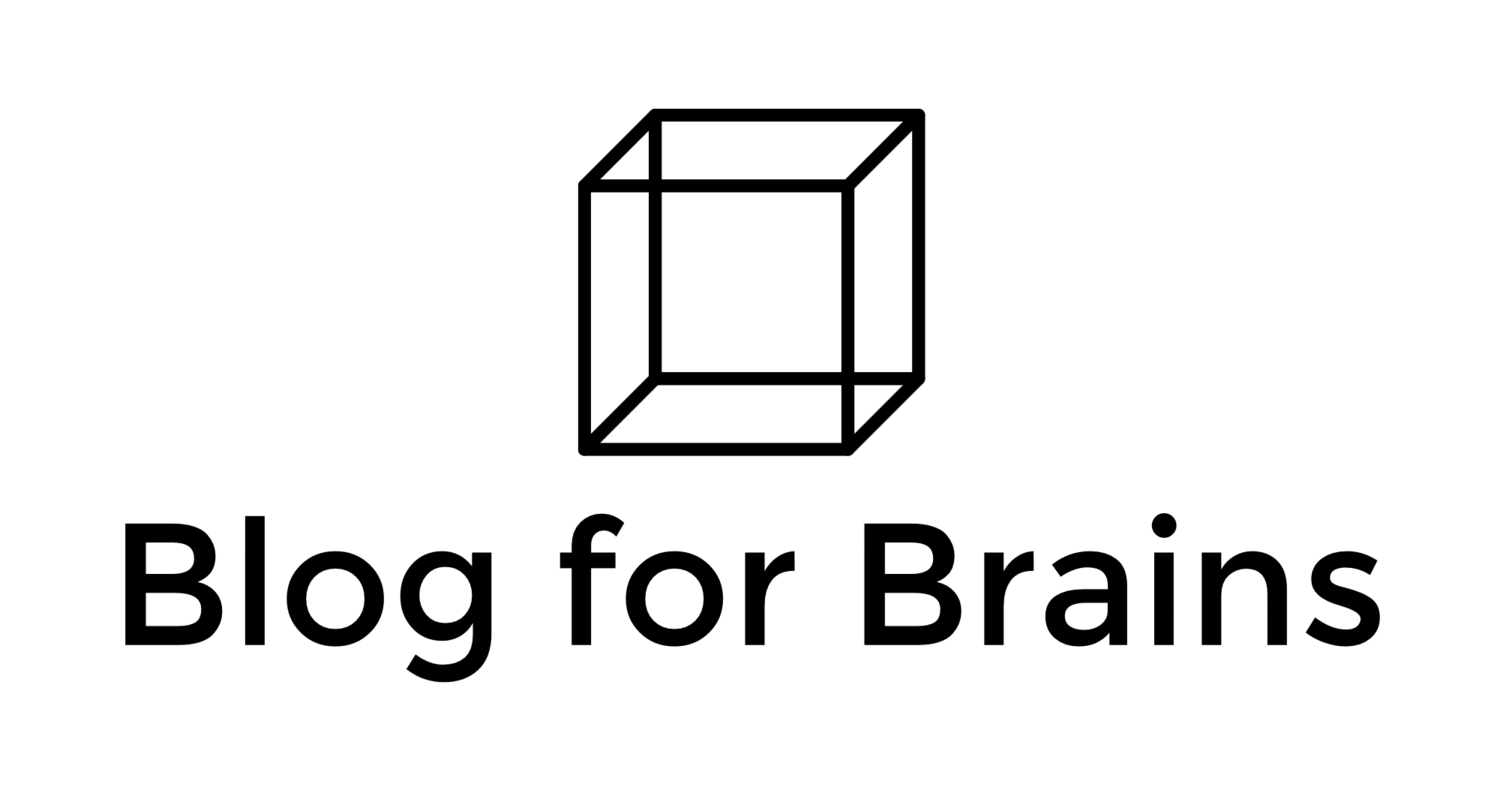Autocomplete references using LaTexTools with Sublime Text
I got into using LaTeX when I wrote my thesis. It does take a bit of time to learn how to use it effectively but I think you will get that time back many times over in the end. I have got pretty good at using LaTeX, but the one thing that slowed me down still was handling my references. I have a system where I store all my papers in Mendeley and export a .bib file, which is basically a database of my papers indexed by a citation key. Although the citation keys have a logic to them (i.e. I can cite my 2012 paper as \cite{Baldwin2012}, which is easy enough) there are still cases where I have to go back to Mendeley and check the citation keys for papers (e.g. if I forget the first author or the year of publication, or if multiple papers were published in one year and they are then distinguished by arbitrary letters following the date such as Baldwin2012a).
I have recently started using Sublime Text with LaTeXTools for my writing and I spotted a feature with it that I haven't seen elsewhere. If you start typing a \cite{...} command you get an autocomplete based on the .bib database associated with the file (This seems to work for author names and for paper titles.). This is a huge time-saver for me, so I thought it was worth pointing out. If you want to use this yourself then first install Sublime Text 3 (if you can, or 2 if you are using an older Mac). Then install Package Control (note that the code you need to copy/paste into the console depends on which version of Sublime Text you installed). Then install LaTeXTools using Package Control by going to Preferences > Package Control > Install Package > LaTeXTools.